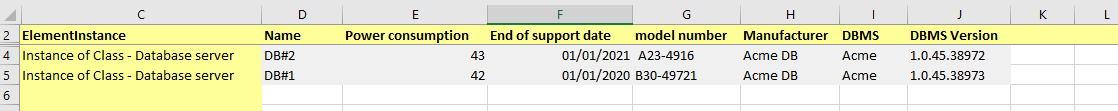eaXL can now export and import instances of an Element.
This is useful where you are using EA to store not just elements like 'Windows Server', but also instances of them.
eaXL lets you do this in two ways:
•Exporting all the instances in a Package. Select a package, then Open ALL in Excel / Element Instances
•Exporting all the instances of an element. Select an element, then Open in Excel / Element Instances
In each, you will get a worksheet with a list of instances.
As well as the normal fields like name, notes etc, eaXL lets you edit an import fields of instances.
The list of available fields comes from two sources:
1.The Run State Variables of each instance. These can have any name, and can be created in EA by choosing the instance and selecting 'Set Run State' in EA.
This is a very time-consuming way of setting the fields of a single instance - so that's why you can now do it in eaXL
2.The Attributes of the classifier of an instance.
Each instance must be an instance of something. So if you create a Component called "Component 1", you can then create instances of Component 1.
If you create attributes in your Component 1 element, then each instance of Component 1 can have values for each attribute.
For example:
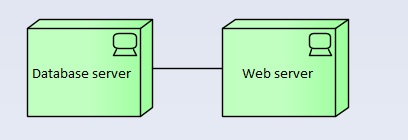 These are two regular EA elements.
These are two regular EA elements.
You can now create instances of these nodes:
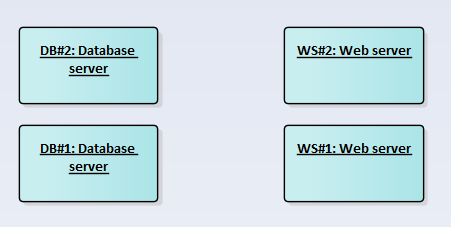
If you now give some useful attributes to each of the elements:
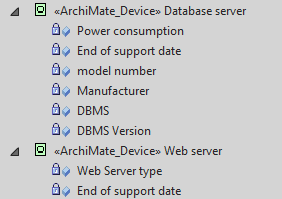
EA will now let you give values to those attributes for each instance, using the Set Run State.
Or you you can now use eaXL!
Just open the instances again, and you can fill-in the instance values you need: