You can add content to an eaDocX document sing EA 'Model Views'.
An EA Model View is set of links to parts of your model: packages, diagrams or elements. These can be used in EA to collect together your 'working set' of EA content that you're working on at the moment. They can also be used to collect content from different parts of the model so you can print them together. This may make your eaDocX document simpler.
For example, maybe your document looks like this:
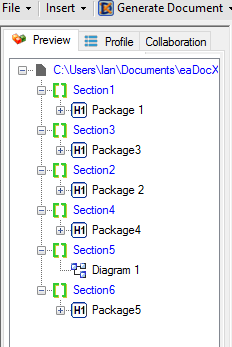
This document has 6 Section, each containing an EA Package or a diagram. This will work just fine, but you had a few more sections, then your document may start to get hard to maintain.
Also, what happens if you want to move 'Package 2' further down the document? You can do this, but it mean cutting & pasting the eaDocX section (the pink bits) from one part of the document to another, which can create errors if not done precisely.
EA already provides a way of grouping together EA Packages from different parts of your model: EA Model Views. To see your EA Model Views, choose the 'focus' tab at the bottom of the EA project browser.
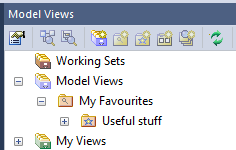
So you've created a new folder under 'Model Views' called 'My Favourites', and a new favourites folder called 'Useful Stuff'. See Creating a Model View with Favorites
So you now just drag/drop your packages, diagrams or elements to the 'Useful Stuff' folder, and it's easy to remember where your useful stuff is located in this EA repository. And you can use the 'Useful Stuff' folder as the basis for a document: see Creating an eaDocX document using a Model View