eaDocX will let you define what you want each EA Element to look like: which attributes to print, which relationships of the element, and which tagged values.
But there will be many cases where there just isn't anything in you model to print for a particular tagged value of a particular element. In this case, it's not always obvious what should be printed. It's certainly not an error, but if it happens a lot, it can make you document rather messy.
So, eaDocX allows you to choose what to print where you model doesn't contain any data
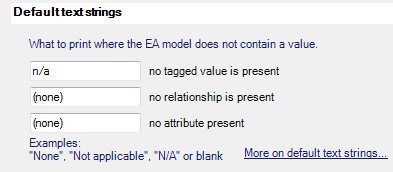
There are 3 options available, all of which have a default value:
•Where there is no tagged value present. This is different from the case where there is a tagged value, which just happens to have a blank or null value - this will be printed 'as is'. This is for the case when, for example. you define a tagged value called 'Colour' and define it for most (but no all) 'UseCases'. When eaDocX comes across a UseCase which doesn't have 'Colour' defined, this option defined what to print. For example, you might choose to print 'ERROR- please define a colour for this use case' as a reminder.
•Where you specify a related element should be printed, but none is found. For example, if you choose to make each Use Case print it's Actors, but eaDocX comes across an Use Case with no Actors. In this case "none)" might be a good choice, of just blank.
•In some very rare cases, you may try to print an attribute which doesn't exist. We work hard to make sure this doesn't happen, but it occasionally does.