Each eaDocX document contains details of the EA model from which its data came.
So, when you load a document into eaDocX, and the current EA Repository is not the one the document came from, you might be about to get a surprise: the EA model might not contain the content your document needs, and the generation of the document will fail.
So, when this happens, eaDocX will warn you. After all, you may just have renamed your repository file, which will means the document will generate correctly.
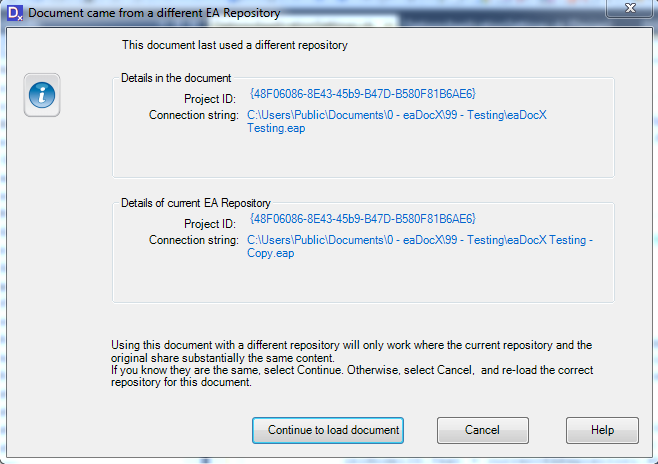
When eaDocX checks to see if the Repository is the correct one, it checks two aspects of the EA Repository:
1.The Project ID of the repository and
2.The name of the repository. Actually, this is the connection string, which is
othe file name for .EAP files, or
othe ODBC connection string for EA repositories which are stored in databases.
The Project ID isn't something which you may be aware of as an EA user, as it's hidden inside your EA model. It's a long string of numbers & letters, and a new one is created each time you create a new EA repository. If you just copy a repository, and give it a new name, then the Connection String will change, but the Project ID will stay the same
Sometimes you may want to apply BOTH of the above rules, that is, have eaDocX warn you when either of the Project ID or the connection string have changed.
More often, you'll want eaDocX just to check the Project ID, as you may copy & rename your model more frequently. Some EA users, for example, take a copy of their .EAP file each day, and give it a new name.
So, eaDocX lets you choose which rule you want to run. The default is just to look at the Project ID.
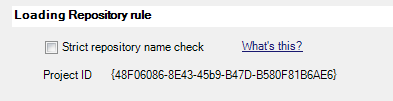
Checking 'Strict repository name check' will check both the Connection string(EAp file name) AND the Project ID, and warn you: