eaDocX Revision Manager understands both Revisions and Comments, but most of us use these terms interchangeably. As a reminder, this is what they mean:
Revisions are changes to a document which a user makes by typing into the main area of the document.
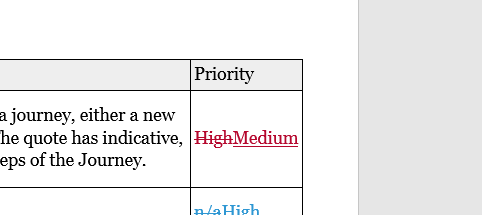
A revision, where the user has deleted the text 'High' and added 'Medium'.
Comments are added 'on top' of the document, and don't change the main text of the document. Comments are attached to a part of the document: a paragraph, diagram or any other part of the document which the user selects.

A comment, where the user has selected a diagram. The comment is therefore attached to that diagram.
eaDocX Revision Manager will show both Comments and Revisions next to the EA elements to which they refer, so you can understand all the feedback together.